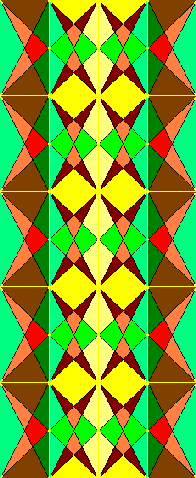 The image to the left of this text was placed there with the
align attribute of the <img> tag
set to left. The effect, is, of course,
that the text lies to the right of the image.
The image to the left of this text was placed there with the
align attribute of the <img> tag
set to left. The effect, is, of course,
that the text lies to the right of the image.
The HTML element
<br>forces a new line whether the current spacing of the text on the browser display requires it or not. However it does not cause a blank line to appear, most HTML browsers only produce blank lines between "block" elements such as paragraphs, tables or lists.
There is a <br> tag immediately after the word here
and it
should have
caused your browser to break the displayed text at that point.
Try changing yor window width while looking at the worrd "here".
The <br> tag takes the attribute clear with one of the values left, both or right. The implication is that display of text will resume when the appropriate margin is clear of left or right aligned items. This is most useful with images.
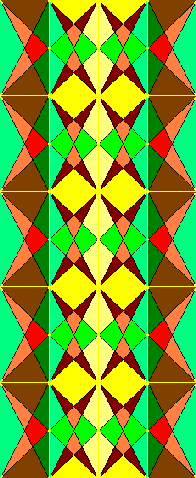 The image to the left of this text was placed there with the
align attribute of the <img> tag
set to left. The effect, is, of course,
that the text lies to the right of the image.
The image to the left of this text was placed there with the
align attribute of the <img> tag
set to left. The effect, is, of course,
that the text lies to the right of the image.
This is another paragraph and unless you've got some very unusual
browser settings it will also appear to the right of the image.
However the next piece of text will not appear until after the image
because a <br> tag with the clear attribute set to
left appears immediately after this line.
This text will be underneath the image, even though it's
still in the same paragraph.
All browsers honour the tag in its basic form. Both MOS3 and ARA exhibit seriously buggy behaviour in the presence of the clear=left attribute above. MOS3 simply looses some of the text, ARA puts it at the extreme righthand edge of the window, one word per line.
See also <p>